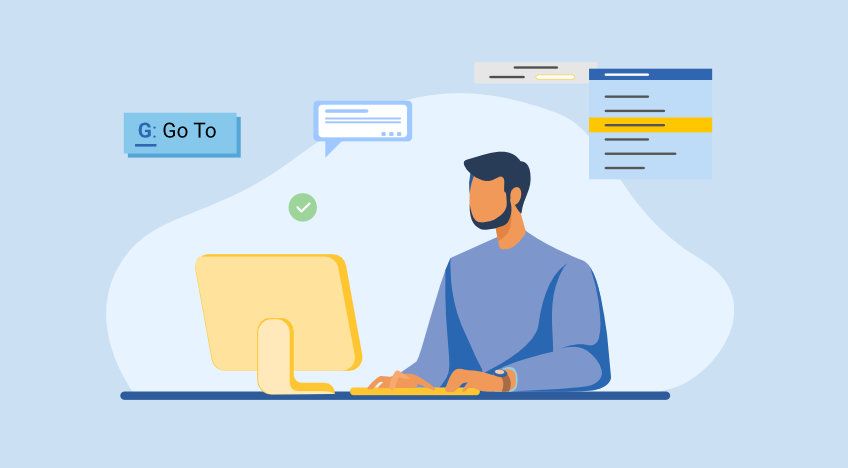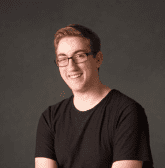
Admin
2023-10-10

Businesses have relied on Tally ERP for an extended period. However, there can be various factors contributing to the Tally accounting software solution's inefficiency or slow performance. The key to resolving these issues lies in identifying the underlying causes. Moreover, it's often possible to enhance Tally's performance through straightforward measures like hardware upgrades or other solutions.
A brief consultation with your Tally can assist in pinpointing the reasons behind suboptimal Tally performance. This consultation can help determine whether an upgrade of your Tally accounting software is necessary or if there are external actions you can take to boost Tally's efficiency.
What Problems Arise Due to Slow Tally ERP?
In a multi-user environment, Tally may experience slowdowns due to various factors. The issues may stem from network connectivity or originate within the Tally software itself. Some common Tally ERP performance issues include:
IP Address Configuration: Ensuring that each computer's IP address is correctly configured is crucial. Each computer should have a distinct IP address within the same IP range to avoid conflicts.
Tally File Setup: The Tally file in each Tally user's system should contain the correct IP address of the Tally server, along with the appropriate port number.
Tally Software Version: It's essential that all computers sharing the same data on the network are running the same Tally software version. Inconsistent versions can lead to major issues, such as delays in Tally screen loading.
How to Improve Tally's Performance:
Client Count:
Understanding the number of clients connected to Tally ERP 9 is crucial. Requests from one client must be processed before a response is sent, and other client requests are processed only after the active data server responds. To address this issue, ensure that the number of connected clients in Tally is managed efficiently.
Network Speed and Connectivity:
Ensure consistent network speed, as variations in link speed can impact data transfer between client and server systems. Another option for enhancing Tally's performance is hosting your Tally version on the Cloud, which offers speed and efficiency benefits.
In addition to performance improvements, Tally on Cloud offers several impressive features:
Streamlined Account Management:
Tally ERP 9 simplifies the complexities of account management for businesses. Its accounting and inventory features facilitate the tracking of daily business transactions, making account management more efficient.
Enhanced Tally Speed:
Tally on Cloud provides flexibility, allowing access from anywhere, at any time, and on any device. This enhances the speed and efficiency of operations, particularly for small businesses.
Cost Savings:
Using Tally on Cloud is cost-effective and economical. The responsibility for infrastructure and associated costs lies with the Tally cloud service provider. Tally further enables users to work remotely with a LAN connection, eliminating the need for physical presence to complete tasks.
Automated Daily Backup:
Tally on Cloud offers the advantage of automatic daily backups. This feature ensures that your data is regularly backed up and can be easily managed and analyzed, enhancing data security and reliability.
Enhanced Security:
Data security remains the foremost concern for businesses, whether they operate from home or in an office setting. Tally on Cloud provides robust security measures, including a second layer of protection where users must enter a username and password to access the Tally Cloud through their providers.
Scalability:
Every business experiences fluctuations in its operational needs. In the case of Tally offline, adjustments in operational and storage requirements can be challenging. However, with Tally on Cloud, scaling is simplified. You can effortlessly create new users, assign permissions, begin work promptly, and remove users as needed, all without restrictions.
Flexibility & Business Continuity:
Workplace flexibility benefits both employers and employees. Tally on Cloud ensures data accessibility even outside regular working hours, enabling 24/7 access. This flexibility enhances employee productivity and efficiency. Moreover, Tally can be accessed from any device, whether it's offline or on-premise Tally within the organization, further contributing to workplace flexibility.
Zero Downtime:
Tally on Cloud offers maximum freedom for configuration and customization, resulting in zero downtime. This adaptability is particularly advantageous for businesses aiming to scale up, as it promotes maximum productivity.
Real-time Synchronization:
Real-time synchronization of data is essential for effective reporting and timely decision-making. Tally on Cloud ensures that data updates are instantly synced across multiple devices, as the ERP system is hosted in the cloud, accessible from anywhere and at any time. Besides, this capability simplifies the synchronization of real-time and centralized data.
24/7 Remote Access:
Tally on Cloud proves invaluable for businesses that operate remotely and require access to Tally data. While it is particularly beneficial for remote work, Tally on Cloud also offers significant advantages when working from the office, facilitating flexible work schedules and operations.
Work from Anywhere:
Tally is primarily an accounting tool, with Tally ERP 9 being an on-premises software. However, the introduction of Tally on Cloud has transformed how Tally operates, enabling access to Tally from any device where the Tally .exe file is downloaded. This means you can now use Tally from anywhere and at any time.
Why Choose Tally on Cloud Over Tally Server 9 or Tally Prime Server?
Compared to Tally Server 9 and Tally Prime Server, Tally on Cloud is a more cost-effective solution, making it the preferred choice for most users.
How Does Tally on Cloud Contribute to Cost Savings on Manpower?
Tally cloud service providers like Tallyerp9dubai help businesses save money and increase productivity. The key benefits of using Tally on Cloud include reduced reliance on in-house IT staff and lower labor and maintenance costs.
Conclusion:
In summary, this discussion has highlighted an affordable way to enhance Tally's performance and offered tips for doing so. Instead of using Tally on-premise, consider accessing Tally on Cloud, which is available at a budget-friendly price. Tally on Cloud allows remote data access through cloud services. So why wait? Upgrade from Tally on-premise to Tally on Cloud today.
Latest News
From Our blog and Event fanpage